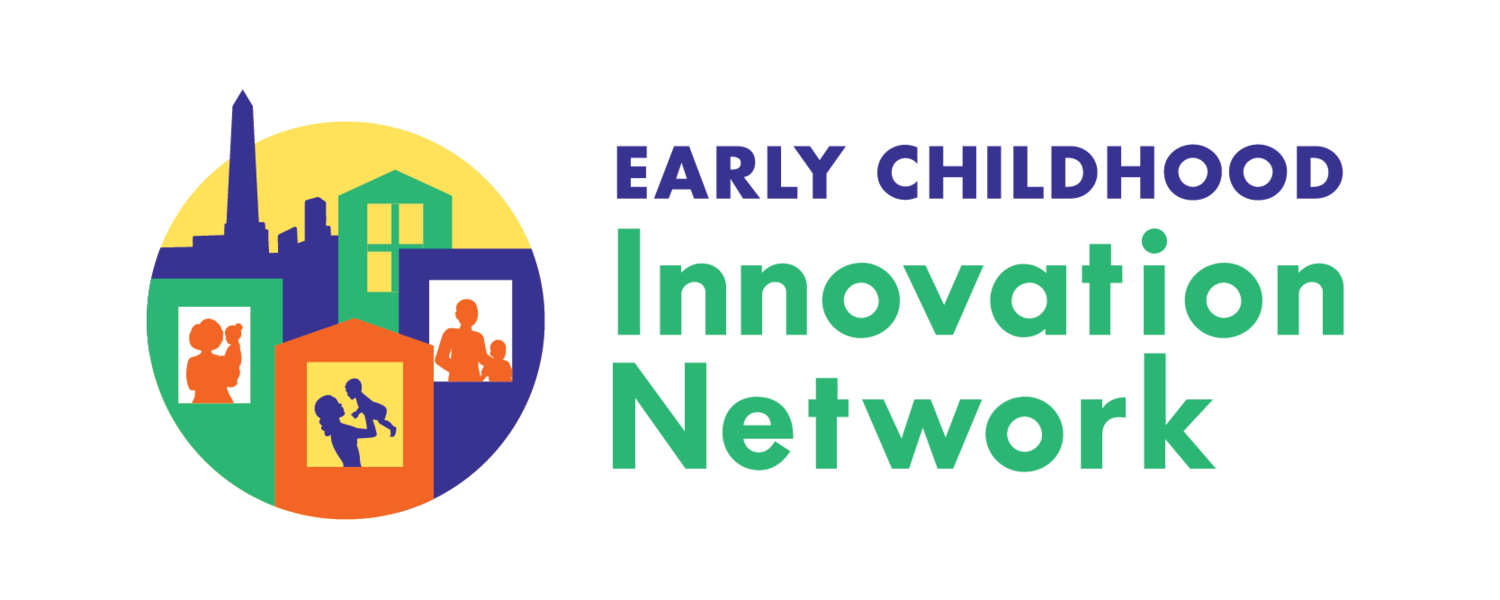Wellbeing Online Training Modules for Care Providers
The learning portal can be accessed from anywhere. You do not need to be connected to the Children’s National Intranet, VPN or remote desktop to access it.
Once at the main portal, click the "Enroll" button to begin the course. You will be asked to log in. If you haven’t already created a portal account, you will need to create one (for free) in order to access the content.
Create a Portal Account
Select “Create new account” button. Required fields are marked with an “!”. You’ll see on-screen notifications if any fields need to be corrected.
Once you complete the form, click “Create my new account.”
A message will display that an e-mail has been sent to the registered e-mail address. Press “Continue.”
The e-mail message contains a link to confirm your new account.
Clicking the link confirms your account and logs you into the portal.
For future sessions, log into the portal using the information you entered.
When arriving at the training site home page, to begin the program click “Wellbeing Modules” on the right side of the screen, found within the “Case-Based Modules” box.
Please contact portal administrator, Kurt Sidenstick if you have difficulty accessing the portal.
For questions about the content within the training modules, please email us.